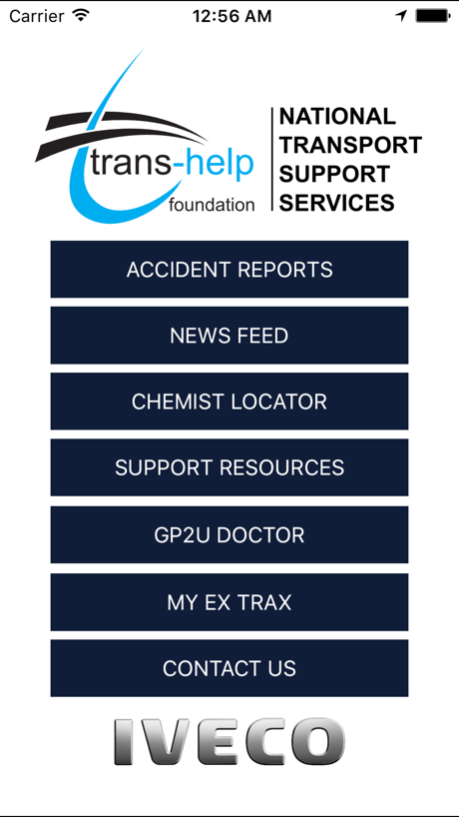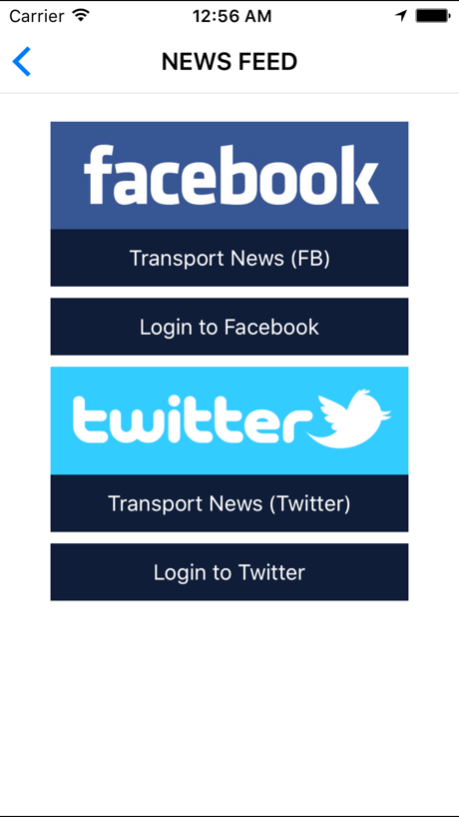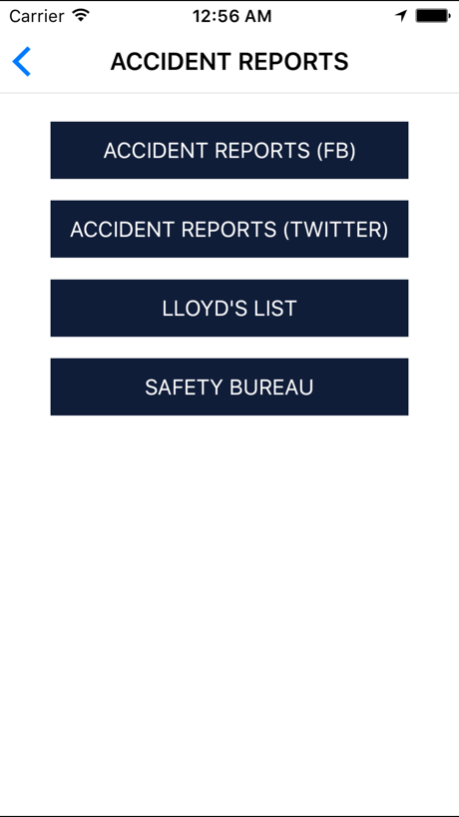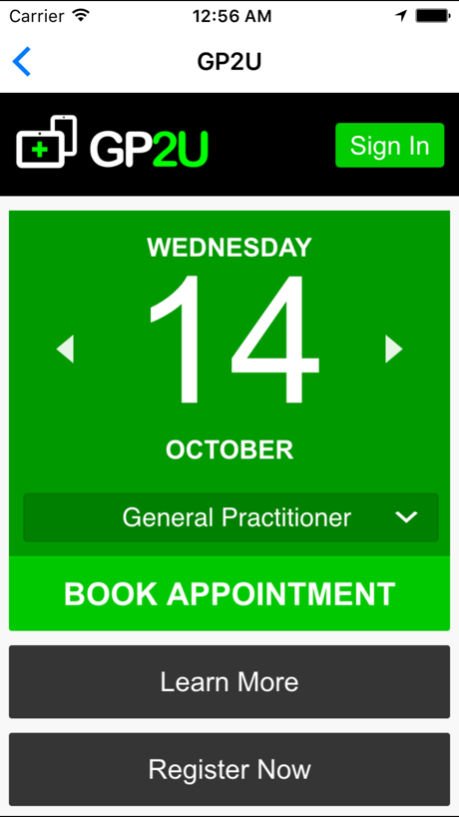Transhelp 1.4
Continue to app
Free Version
Publisher Description
Trans-Help Foundation is the only national charity that supports transport personnel and their families.
Established in 2005, the Foundation has supported over 10,000 transport families through our 24/7 national 1300 support line; mobile health & support units which traverse transport corridors providing preventative health checks/general support; and our national respite facility. We also have support network across the country to assist those in need of critical incident response.
Our services are diverse, from assisting widows, families and workmates following accidents to supporting drivers suffering road trauma or other issues which can affect their ability to drive. Our work has proven to save lives, make our roads healthier and in turn saving company’s time, money and reduce the possibility of accidents/incidents.
The foundation’s goal is that all transport personnel are aware of our service and know about us without ever needing us, rather than one day needing us and not know about us.
In association with GP2U Telehealth we also offer an Online Doctor service available anywhere from Bourke to Timbuktu
Nov 12, 2015
Version 1.4
This app has been updated by Apple to display the Apple Watch app icon.
email function fix
About Transhelp
Transhelp is a free app for iOS published in the Office Suites & Tools list of apps, part of Business.
The company that develops Transhelp is GP2U Telehealth. The latest version released by its developer is 1.4.
To install Transhelp on your iOS device, just click the green Continue To App button above to start the installation process. The app is listed on our website since 2015-11-12 and was downloaded 5 times. We have already checked if the download link is safe, however for your own protection we recommend that you scan the downloaded app with your antivirus. Your antivirus may detect the Transhelp as malware if the download link is broken.
How to install Transhelp on your iOS device:
- Click on the Continue To App button on our website. This will redirect you to the App Store.
- Once the Transhelp is shown in the iTunes listing of your iOS device, you can start its download and installation. Tap on the GET button to the right of the app to start downloading it.
- If you are not logged-in the iOS appstore app, you'll be prompted for your your Apple ID and/or password.
- After Transhelp is downloaded, you'll see an INSTALL button to the right. Tap on it to start the actual installation of the iOS app.
- Once installation is finished you can tap on the OPEN button to start it. Its icon will also be added to your device home screen.